The POEA e-Registration System records data of laborers who intend to work abroad. It is an online portal that provides services for Filipino aspirants who want to work internationally. Registering through their website is important to find new work abroad as it is needed for all OFWs before their exit. Job seekers will receive a registration number after the registration process has finished.
Other than registering for overseas employment, the POEA e-Registration System offers different functions:
- provide information about job vacancies in other countries
- provide job vacancies with POEA-licensed recruitment agencies
- notify applicants of the status of job applications
- verify transactions status
- collect processing fees
- accept requests for the registration of principals or employers
- accept applications to Overseas Employment Certificate (OEC)
- provide viewing of employment contracts
Things You Will Need:
Before you start with the registration, be sure to have the following things available:
- Device (for registration, any device such as phones, tablets, and/or laptops will do, but we advise that you use laptops for a more optimized system)
- Stable Internet connection
- Scanned or Digital copy of your passport photo (2″ x 2″)
- Photo or scanned copy of the first page of your Philippine passport (this pertains to the part of the passport where your bio data is located)
Once you have all of these necessities on hand, it’s time to proceed with creating a POEA account.
How to Create An Account in POEA
To register an account through the POEA e-Registration Portal, here are the steps you need to follow:
Step #1: Register and activate an account
Visit the link https://onlineservices.dmw.gov.ph//OnlineServices/POEAOnline.aspx to directly conduct online registration. Click the “Let’s Go!” button. Before entering personal details, you will be redirected to the Terms of Use and Privacy Statement page. Make sure to read it before selecting, “I Accept Terms of Use”.
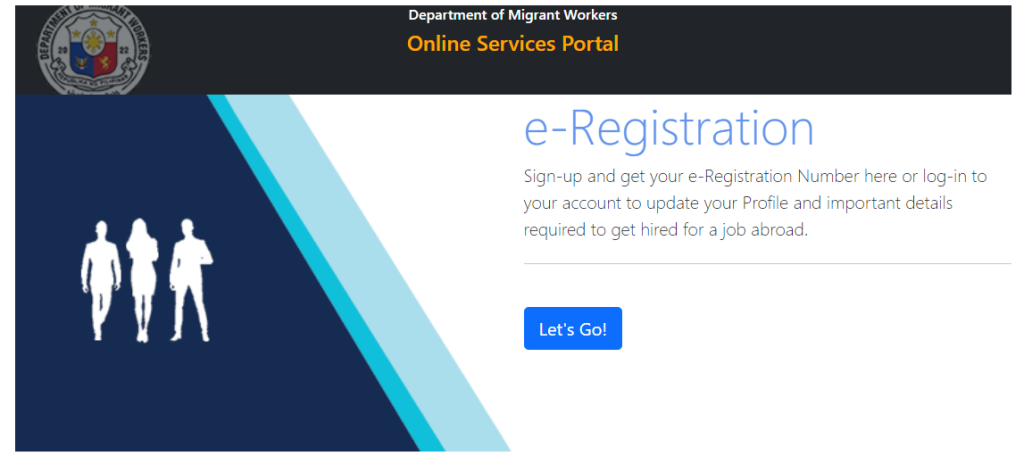
Step #2: Check Your Email and Activate Your Account
Next, fill in your personal particulars including your name, gender, email address, date of birth, passport number, and passport expiry date. You can choose to leave the suffix name field blank, but you must fill in other fields. Make sure the encoded details match your passport information and that you are using a valid email address to ensure that you can receive a confirmation email. After that, hit “Register” after finishing the form.
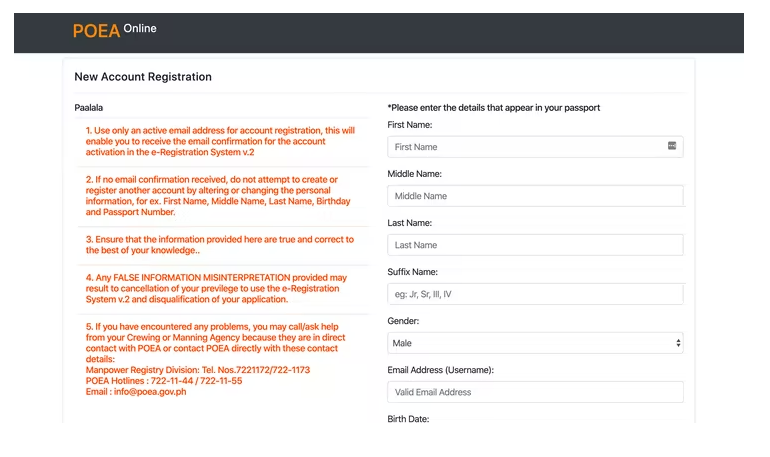
You will see a message saying that your registration is successful. Open your email account and view your inbox to find the confirmation of successful registration, which includes your temporary password. Note: If you didn’t receive an email in your inbox, go to your spam folder and check.
Otherwise, use the password to log in. you’ll need to create a new password right away. Confirm your password and click “Change password“.
Fill in your personal details like name, gender, email address, and birth date. Click register and a message will pop out if your registration is successful.
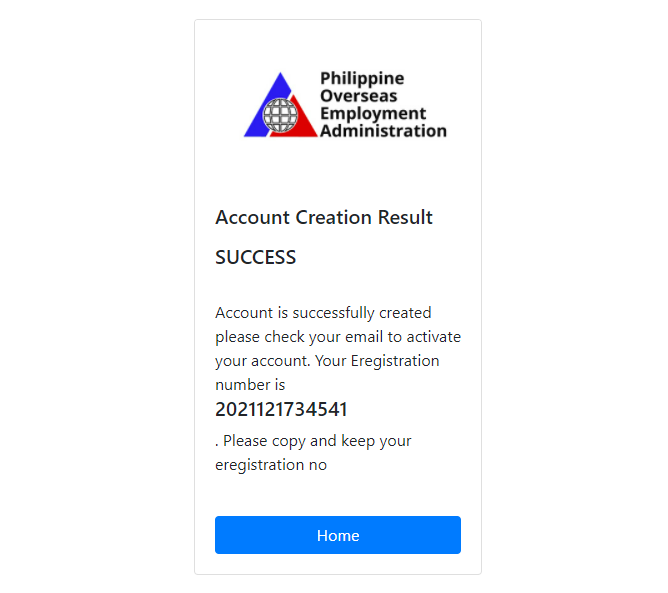
After that, check your email to view the temporary password and your e-Registration number.
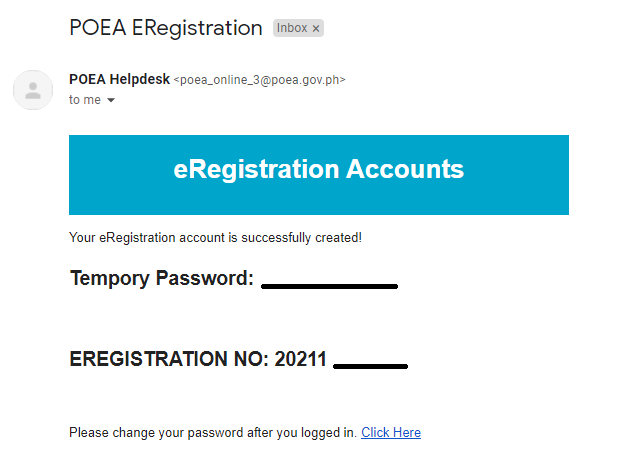
Lastly, go back to the POEA e-Registration System and log in to your registered account using your email and the initial password that you received. Change your password and create a permanent password as needed.
Step #3: Upload Your Photo and Passport
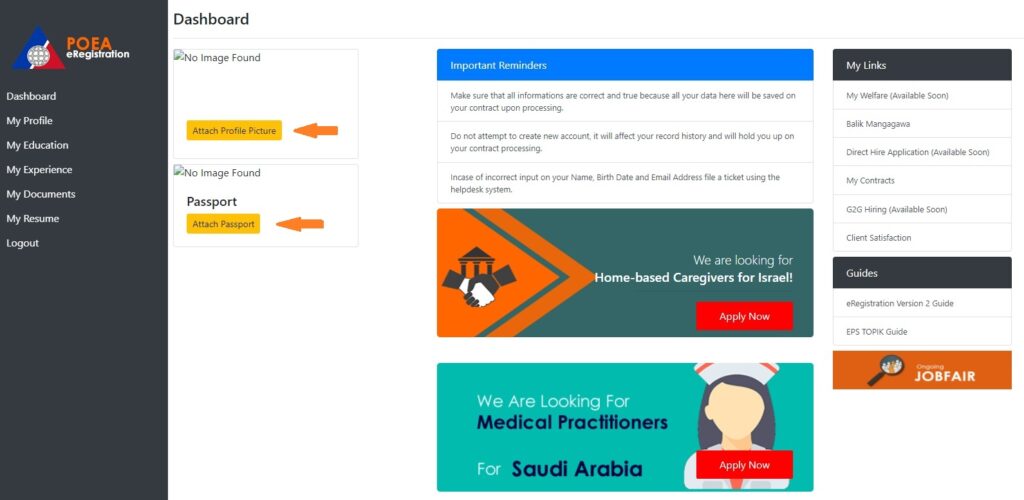
Attach the image that will be used as your profile picture, along with your passport photo. POEA image requirements are as follows:
- Passport Size
- Less than 2 MB JPG/JPEG file (if ever your image exceeds the recommended file size, you can go to tinypng and compress your image)
- Clean and clear
Step #4: Create Your Profile
Next, go to the “My Profile” tab and input the requested information. Click “Add New Identification” as needed and choose a specific ID type to fill in the required details. You will need the following information:
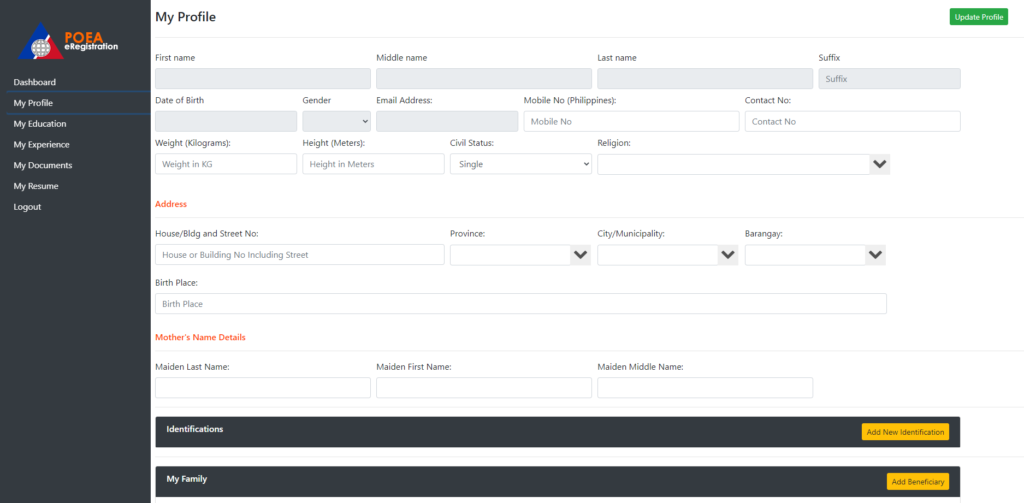
As of 2024, POEA accepts the following as valid identification cards:
- Passport
- SSS
- OWWA
- TESDA
- PRC
- Seaman’s Book (SIRB)
- PhilHealth
- Pag-Ibig
- UMID
- Driver’s License
- Voter’s ID
- Postal ID
- Working Visa
Once you are finished answering all the required fields, click on “Update Profile” to proceed to the next step.
Step #5: Add Your Education Background

Specify your educational attainment by filling in the requested details and your training, certificates, and language proficiency as needed.
Step #6: Add Your Work Preferences and Experiences

To add more credentials, you can add your work preferences and experiences including the company, position, date you started and ended, industry, and preferred country.
Step #7: Upload Your Documents
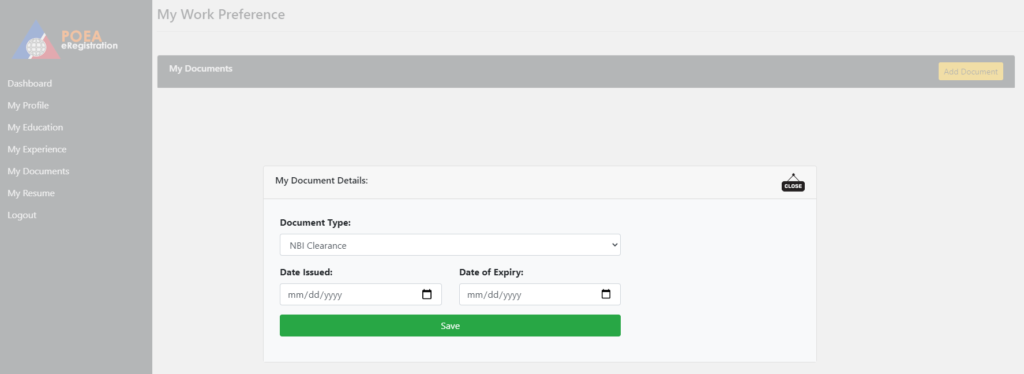
Click the “My Documents” tab and choose the type of document you need to upload including the date issue and expiry date. These are the following document types that you might need:
- NBI Clearance
- Police Clearance
- Medical Certificate
- PEOS
- PDOS
- POEA Clearance (Direct Hire)
- Proof of Certificate of Insurance (RA 8042)
- Compliance Form
- Comprehensive Pre-Departure Education Program (CPDEP) Certificate by OWWA
Add any of these relevant documents, then click SAVE.
Step #8: View and Print Your Resume
Lastly, click “My Resume” and kindly double-check each information provided. If you want to have a soft copy of your resume, just click “Print Resume.”
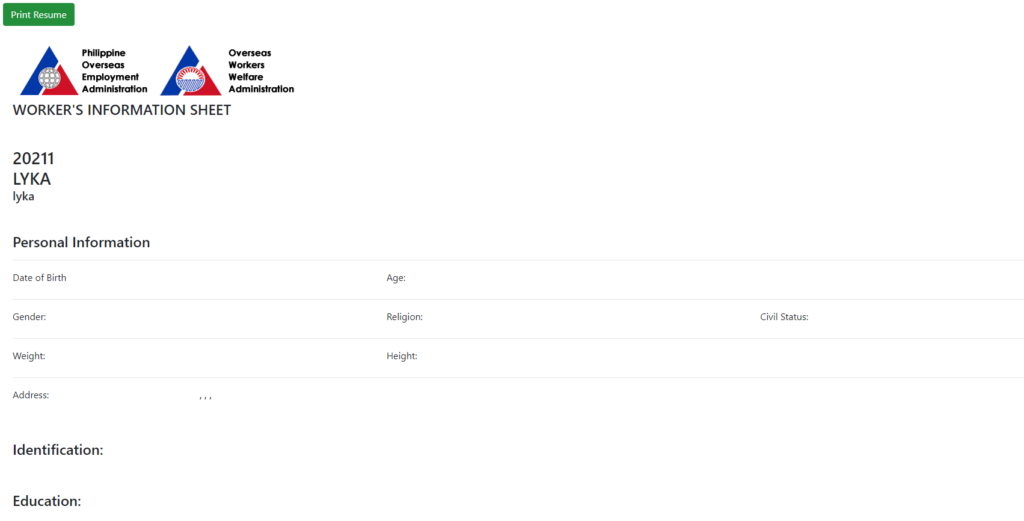
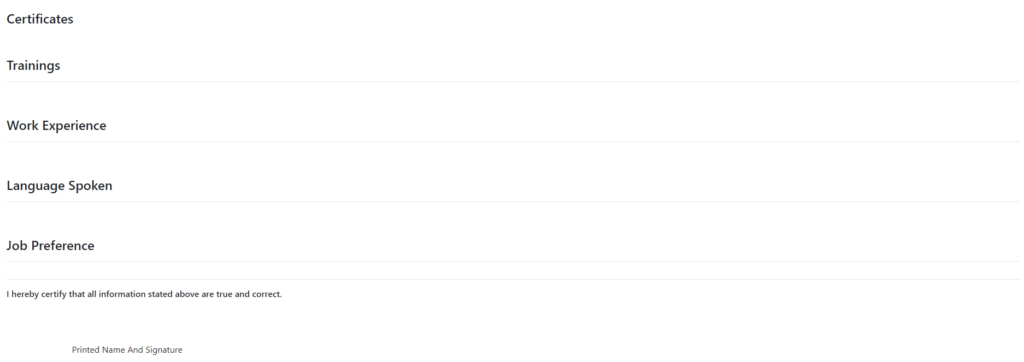
There You Have It!
We hope the above information we’ve provided helped make the POEA registration process easier! If you have concerns about the whole application process, you can opt to write to info@poea.gov.ph, or call them directly at 722-11-44 or 722-11-55.


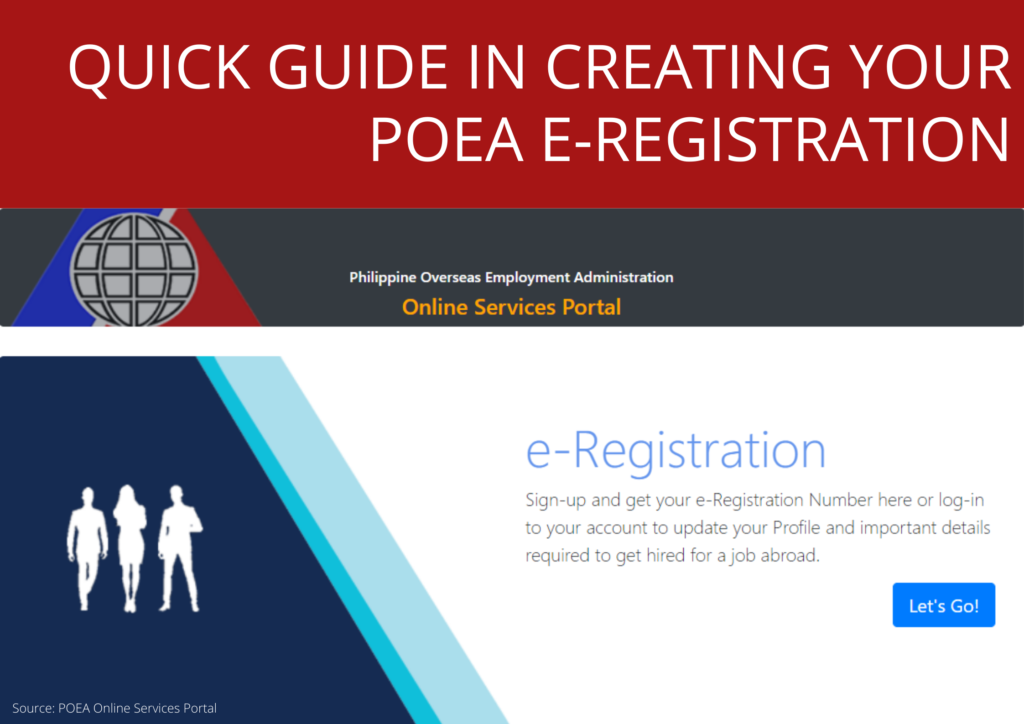

The website is very clear
Great opportunity for the applicants to have the online registration easily to have.
Thank you for the great opportunity for the applicants to have the online registration easily to have especially for the older gerations
This good Idea I like this system